POI_TL强大的word模板工具
前言
Github:https://github.com/HealerJean
这个应该是我见过最强大的word模板工具了
1、基本介绍
1.1、 根据文件路径、文件、文件流获取XWPFTemplate
//文件路径
XWPFTemplate template = XWPFTemplate.compile(inDocxFilePath).render(map);
//文件
File inDocxFile = new File(inDocxFilePath);
XWPFTemplate template = XWPFTemplate.compile(inDocxFile).render(map);
//文件流
InputStream inputStream = new FileInputStream(inDocxFilePath);
XWPFTemplate template = XWPFTemplate.compile(inputStream).render(map);
1.2、生成到文件路径或者是流
//生成到文件路径
template.writeToFile(outDocxFilePath);
template.close();
//生成到流
FileOutputStream outputStream = new FileOutputStream(outDocxFilePath);
template.write(outputStream);
outputStream.flush();
//关闭资源
outputStream.close();
template.close();
1.3、修改变量 为 ${var}
File inDocxFile = new File(inDocxFilePath);
//ConfigureBuilder builder = Configure.newBuilder();
Configure configure = Configure.newBuilder().buildGramer("${", "}").build();
XWPFTemplate template = XWPFTemplate.compile(inDocxFile, configure).render(map);
2、模板
2.1、文本、对象 ``
TextRenderData、HyperLinkTextRenderData
@Test
public void text() throws Exception {
String inDocxFilePath = "D:/pdf/text.docx";
String outDocxFilePath = "D:/pdf/out_text.docx";
Map<String, Object> map = new HashMap<>();
// 1、普通字符
map.put("word", "helloWord");
//2、配置格式
Style style = StyleBuilder.newBuilder().buildColor("00FF00").buildBold().build();
map.put("author", new TextRenderData("HealerJean", style));
//3、超链接
map.put("website", new HyperLinkTextRenderData("website.", "http://www.deepoove.com"));
//制作模板
XWPFTemplate template = XWPFTemplate.compile(inDocxFilePath).render(map);
//开始生成新的word
FileOutputStream outputStream = new FileOutputStream(outDocxFilePath);
template.write(outputStream);
outputStream.flush();
//关闭资源
outputStream.close();
template.close();
}
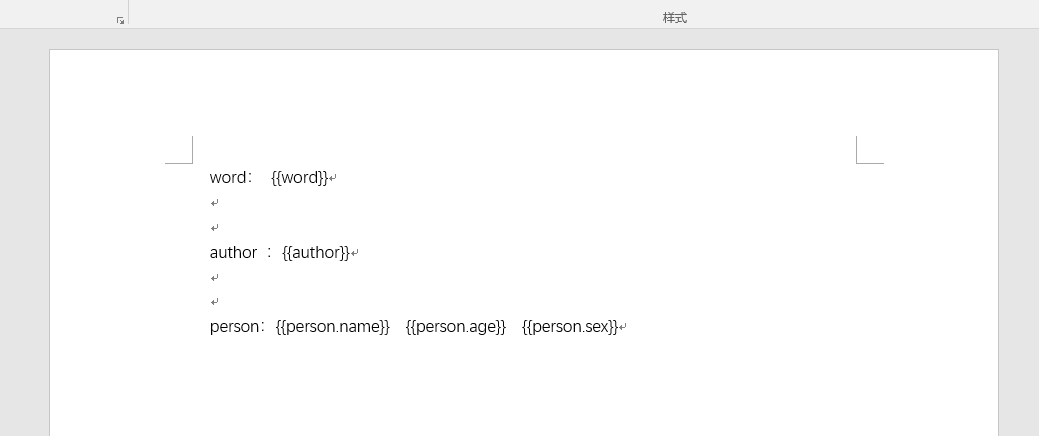
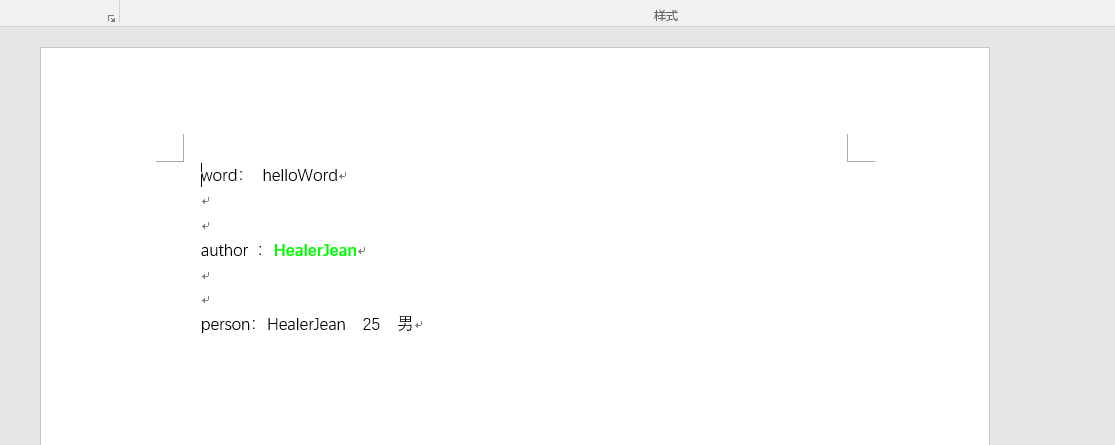
解释
2.1.1、TextRenderData
HyperLinkTextRenderData继承于TextRenderData,实现了超链接文本的功能。
public class TextRenderData implements RenderData {
protected Style style;
protected String text;
public TextRenderData() {
}
public TextRenderData(String text) {
this.text = text;
}
public TextRenderData(String color, String text) {
this.style = StyleBuilder.newBuilder().buildColor(color).build();
this.text = text;
}
public TextRenderData(String text, Style style) {
this.style = style;
this.text = text;
}
}
2.1.2、Style
public class Style {
//颜色
private String color;
//字体
private String fontFamily;
//字号
private int fontSize;
//粗体
private Boolean isBold;
//斜体
private Boolean isItalic;
//删除线
private Boolean isStrike;
public Style() {
}
public Style(String color) {
this.color = color;
}
public Style(String fontFamily, int fontSize) {
this.fontFamily = fontFamily;
this.fontSize = fontSize;
}
......
}
2.2、图片 ` `
PictureRenderData
@Test
public void image() throws Exception {
String inDocxFilePath = "D:/pdf/image.docx";
String outDocxFilePath = "D:/pdf/out_image.docx";
String imagePath = "D:/pdf/image.png";
Map<String, Object> map = new HashMap<>();
// 本地图片
map.put("localPicture", new PictureRenderData(120, 120, imagePath));
// 图片流文件
InputStream inputStream = new FileInputStream(imagePath);
map.put("localBytePicture", new PictureRenderData(100, 120, ".png", inputStream));
// 网络图片
map.put("urlPicture", new PictureRenderData(100, 100, ".png", BytePictureUtils.getUrlBufferedImage("https://raw.githubusercontent.com/HealerJean/HealerJean.github.io/master/assets/img/tctip/weixin.j跑pg")));
// java 图片
BufferedImage bufferImage = ImageIO.read(new FileInputStream(imagePath));
map.put("bufferImagePicture", new PictureRenderData(100, 120, ".png", bufferImage));
//如果希望更改语言前后缀为 ${var}
Configure builder = Configure.newBuilder().buildGramer("${", "}").build();
XWPFTemplate template = XWPFTemplate.compile(inDocxFilePath, builder).render(map);
//开始生成新的word
template.writeToFile(outDocxFilePath);
template.close();
}
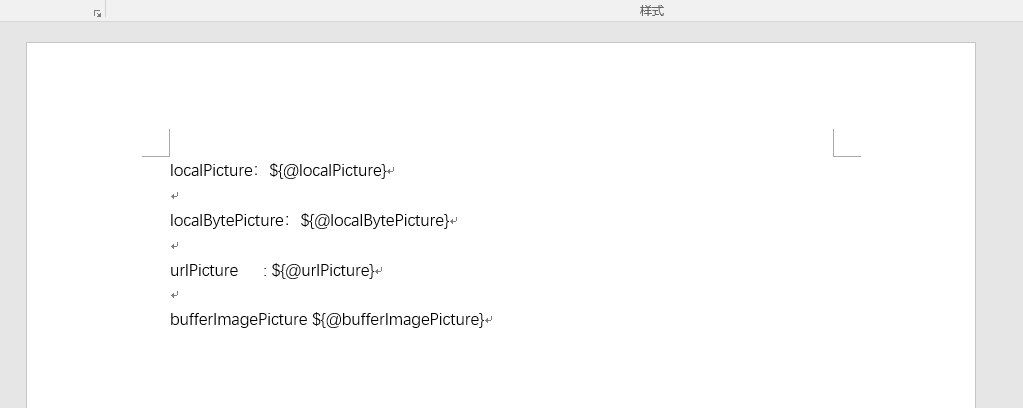
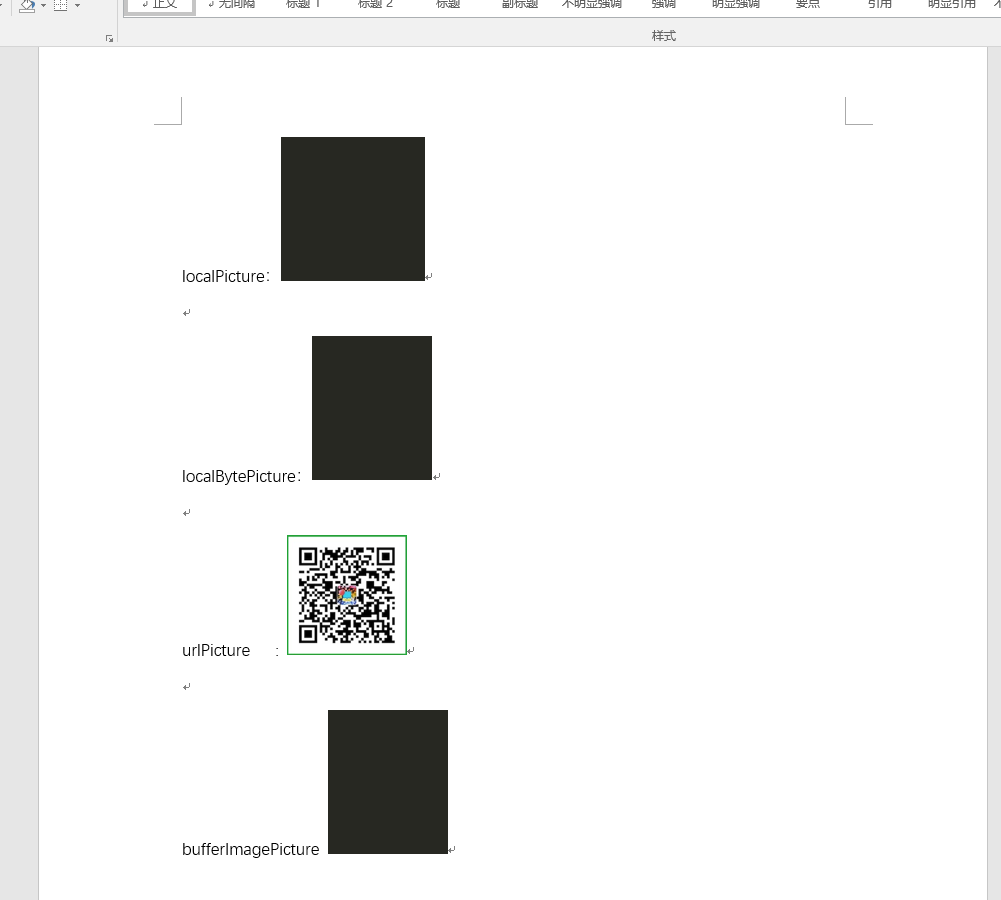
2.3、表格 ``
MiniTableRenderData
@Test
public void table() throws Exception{
String inDocxFilePath = "D:/pdf/table.docx";
String outDocxFilePath = "D:/pdf/out_table.docx";
Map<String, Object> map = new HashMap<>();
Table table1 = new Table("11", "12", "13");
Table table2 = new Table("21", "22", "23");
List<Table> table = new ArrayList<>();
table.add(table1);
table.add(table2);
// RowRenderData header = RowRenderData.build("one", "two", "three");
//使用样式
Style style = StyleBuilder.newBuilder().buildColor("00FF00").buildBold().build();
RowRenderData header = RowRenderData.build(
new TextRenderData("one", style),
new TextRenderData("two"),
new TextRenderData("three"));
List<RowRenderData> tableBody = new ArrayList<>();
for (Table item : table) {
RowRenderData row = RowRenderData.build(
item.getOne(),
item.getTwo(),
item.getThree());
tableBody.add(row);
}
map.put("table", new MiniTableRenderData(header, tableBody));
Configure builder = Configure.newBuilder().buildGramer("${", "}").build();
XWPFTemplate template = XWPFTemplate.compile(inDocxFilePath, builder).render(map);
template.writeToFile(outDocxFilePath);
template.close();
}
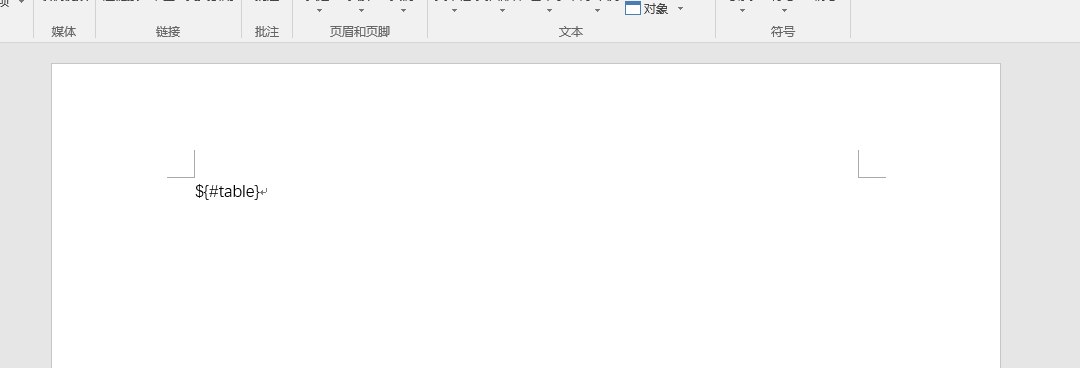
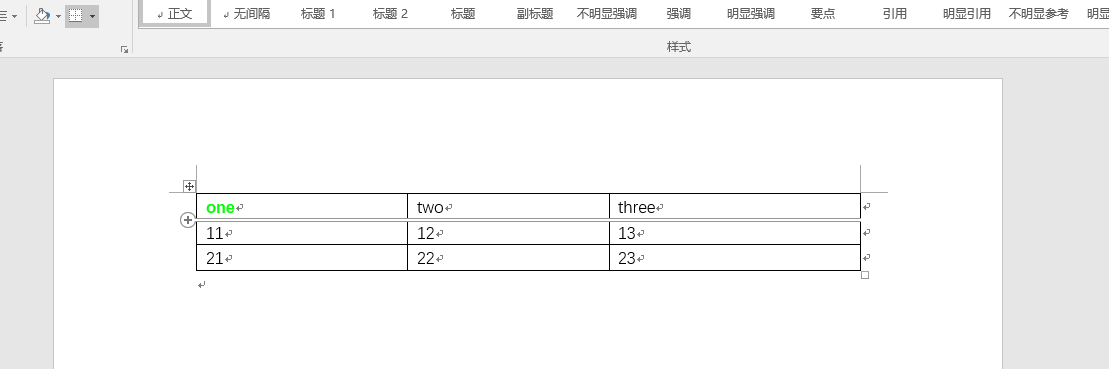
2.4、列表模板
NumbericRenderData
@Test
public void list() throws Exception {
String inDocxFilePath = "D:/pdf/list.docx";
String outDocxFilePath = "D:/pdf/out_list.docx";
Map<String, Object> map = new HashMap<>();
map.put("unorderlist", new NumbericRenderData(
new ArrayList<TextRenderData>()));
map.put("orderlist", new NumbericRenderData
(NumbericRenderData.FMT_DECIMAL, new ArrayList<TextRenderData>()));
//如果希望更改语言前后缀为 ${var}
Configure builder = Configure.newBuilder().buildGramer("${", "}").build();
XWPFTemplate template = XWPFTemplate.compile(inDocxFilePath,
builder).render(map);
template.writeToFile(outDocxFilePath);
template.close();
}
FMT_DECIMAL //1. 2. 3.
FMT_DECIMAL_PARENTHESES //1) 2) 3)
FMT_BULLET //● ● ●
FMT_LOWER_LETTER //a. b. c.
FMT_LOWER_ROMAN //i ⅱ ⅲ
FMT_UPPER_LETTER //A. B. C.
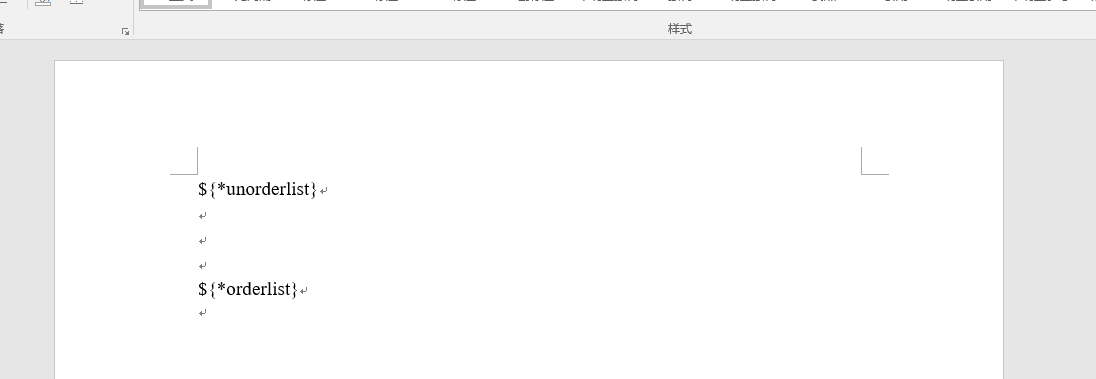
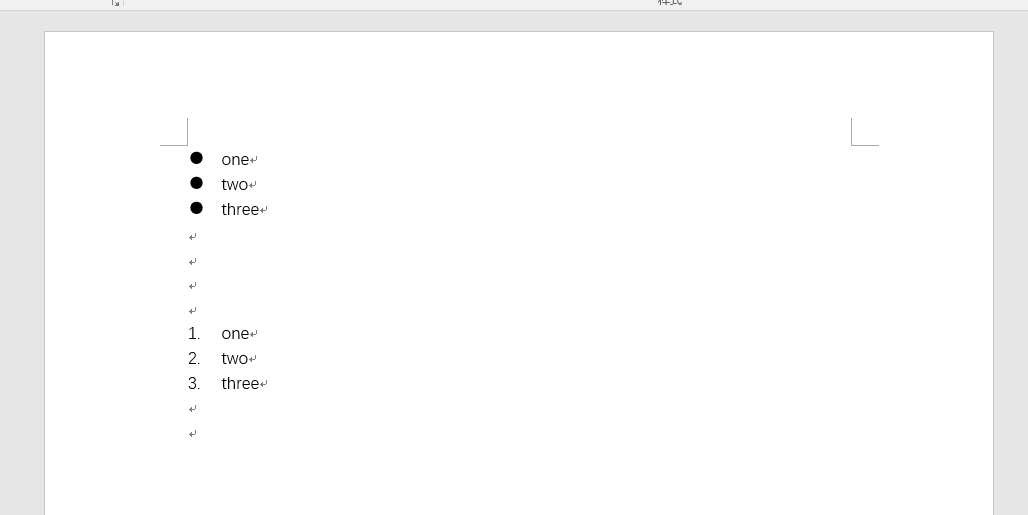
3、配置
ConfigureBuilder builder = Configure.newBuilder();
XWPFTemplate.compile("~/template.docx", builder.buid());
3.1、图片语法 ``修改为 ` `
builder.addPlugin('%', new PictureRenderPolicy());
3.2、语法加前缀 为${var}
builder.buildGramer("${", "}");
3.3、模板标签设置正则表达式规则
模板标签支持中文、字母、数字、下划线的组合,比如,我们可以通过正则表达式来配置标签的规则,比如不允许中文:
builder.buildGrammerRegex("[\\w]+(\\.[\\w]+)*");
3.4、SpringEl表达式 (一般不建议使用)
Spring Expression Language (SpEL)是一个强大的表达式语言,支持在运行时查询和操作对象图。在使用SpEL前需要引入相应的依赖:
<dependency>
<groupId>org.springframework</groupId>
<artifactId>spring-expression</artifactId>
<version>4.3.6.RELEASE</version>
</dependency>
poi-tl的表达式模板支持切换到SpEL模式:
builder.setElMode(ELMode.SPEL_MODE);
3.4、静默行为
3.4.1、一个模板标签表达式的结果无法被计算的时候,可以通过ElMode来配置行为:
// 默认行为,EL静默模式,表达式计算错误的情况下结果置为null
builder.setElMode(ELMode.POI_TL_STANDARD_MODE);
// 严格EL模式,表达式计算错误的情况下抛出异常,这种情况下要求表达式必须可被计算
builder.setElMode(ELMode.POI_TL_STICT_MODE);
3.4.2、模板标签表达式找不到对应数据,计算结果为null或者数据不合法的时候
// 默认行为,静默删除文档中该标签
builder.setValidErrorHandler(new AbstractRenderPolicy.ClearHandler());
// 什么都不做,文档中保留该标签
builder.setValidErrorHandler(new AbstractRenderPolicy.DiscardHandler());
// 中断执行,抛出异常
builder.setValidErrorHandler(new AbstractRenderPolicy.AbortHandler());
3.4.2.1、默认行为,静默删除文档中该标签
@Test
public void rule() throws Exception {
String inDocxFilePath = "D:/pdf/rule.docx";
String outDocxFilePath = "D:/pdf/out_rule.docx";
Map<String, Object> map = new HashMap<>();
// 1.1、普通字符
map.put("rule", "helloWord");
Configure.ConfigureBuilder builder = Configure.newBuilder();
builder.buildGramer("${", "}");
// 默认行为,静默删除文档中该标签
builder.setValidErrorHandler(new AbstractRenderPolicy.ClearHandler());
XWPFTemplate template = XWPFTemplate.compile(inDocxFilePath,
builder.build()).render(map);
//开始生成新的word
template.writeToFile(outDocxFilePath);
template.close();
}
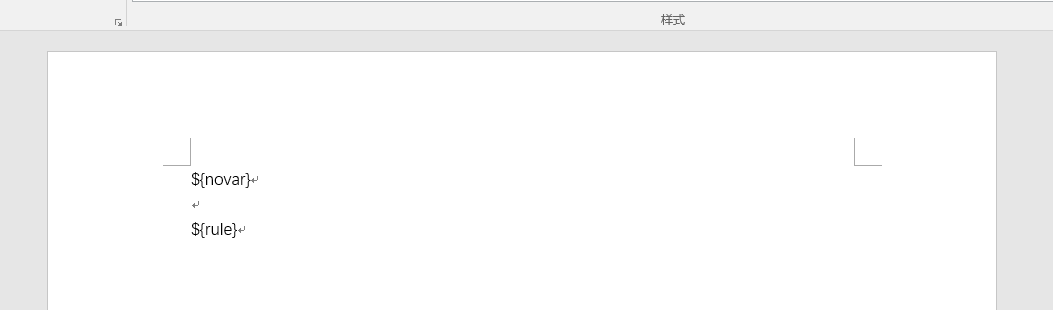
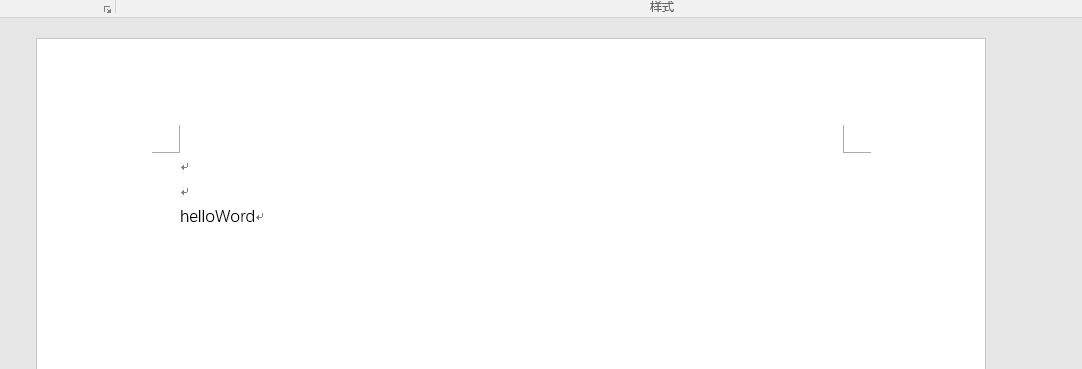
3.4.2.2、什么都不做,文档中保留该标签
@Test
public void rule() throws Exception {
String inDocxFilePath = "D:/pdf/rule.docx";
String outDocxFilePath = "D:/pdf/out_rule.docx";
Map<String, Object> map = new HashMap<>();
// 1.1、普通字符
map.put("rule", "helloWord");
Configure.ConfigureBuilder builder = Configure.newBuilder();
builder.buildGramer("${", "}");
// 什么都不做,文档中保留该标签
builder.setValidErrorHandler(new AbstractRenderPolicy.DiscardHandler());
XWPFTemplate template = XWPFTemplate.compile(inDocxFilePath,
builder.build()).render(map);
//开始生成新的word
template.writeToFile(outDocxFilePath);
template.close();
}
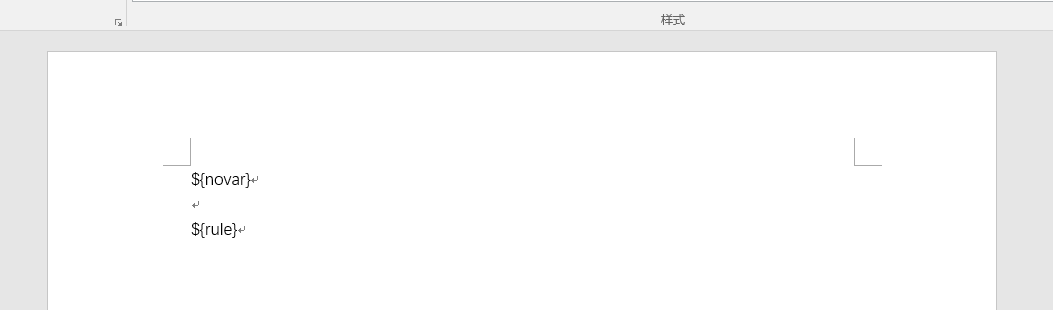
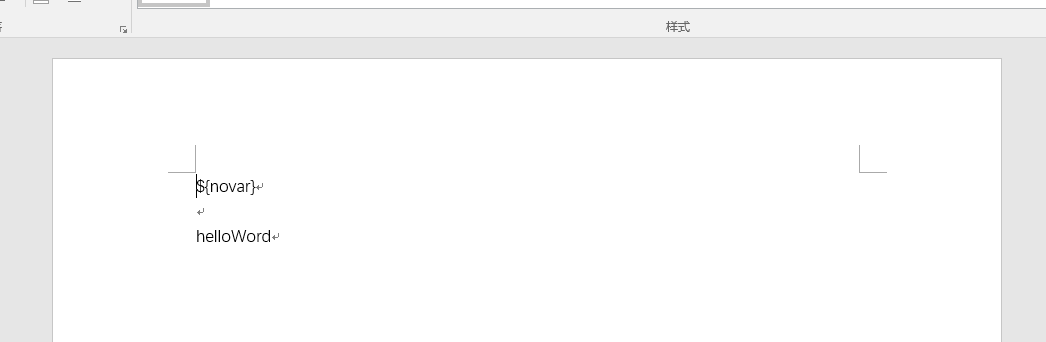
3.4.2.2、中断执行,抛出异常
@Test
public void rule() throws Exception {
String inDocxFilePath = "D:/pdf/rule.docx";
String outDocxFilePath = "D:/pdf/out_rule.docx";
Map<String, Object> map = new HashMap<>();
// 1.1、普通字符
map.put("rule", "helloWord");
Configure.ConfigureBuilder builder = Configure.newBuilder();
builder.buildGramer("${", "}");
// 中断执行,抛出异常
builder.setValidErrorHandler(new AbstractRenderPolicy.AbortHandler());
XWPFTemplate template = XWPFTemplate.compile(inDocxFilePath,
builder.build()).render(map);
//开始生成新的word
template.writeToFile(outDocxFilePath);
template.close();
}
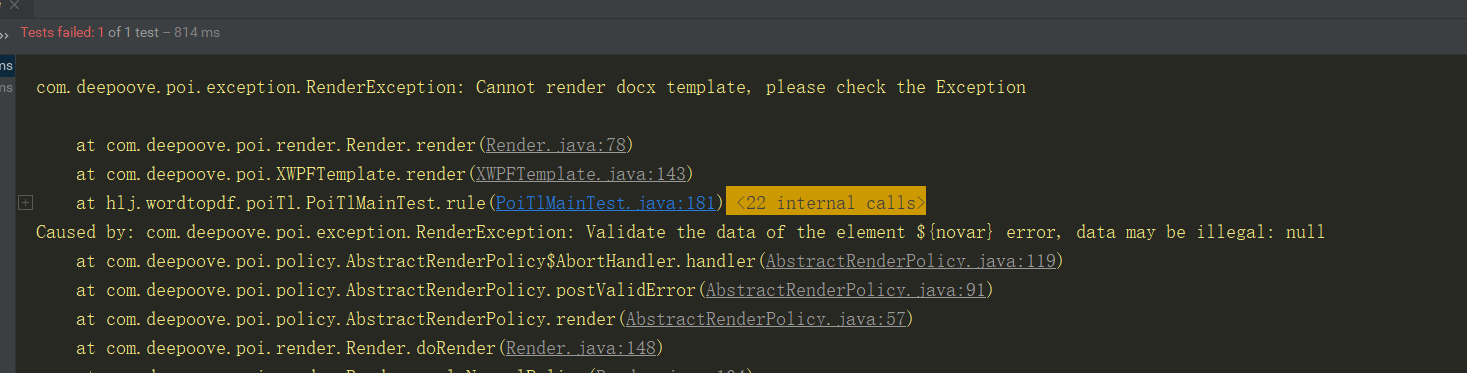
4、工具类
package com.fintech.confin.web.utils;
import com.aspose.words.Document;
import com.aspose.words.FontSettings;
import com.aspose.words.License;
import com.aspose.words.SaveFormat;
import com.deepoove.poi.XWPFTemplate;
import com.deepoove.poi.config.Configure;
import lombok.Data;
import lombok.extern.slf4j.Slf4j;
import org.springframework.beans.factory.annotation.Value;
import org.springframework.stereotype.Service;
import javax.annotation.PostConstruct;
import java.io.*;
import java.util.Map;
/**
* @author HealerJean
* @ClassName WordUtils
* @date 2019/10/12 14:00.
* @Description Word模板生成pdf/word
*/
@Data
@Slf4j
@Service
public class WordUtils {
@Value("${fadada.word.pdf_fonts}")
private String fontPathTemp;
private static String fontPath;
@PostConstruct
public void init() {
fontPath = fontPathTemp;
}
private static final String LICENSESTR = "<License><Data><Products><Product>Aspose.Total for Java</Product><Product>Aspose.Words for Java</Product></Products><EditionType>Enterprise</EditionType><SubscriptionExpiry>20991231</SubscriptionExpiry><LicenseExpiry>20991231</LicenseExpiry><SerialNumber>8bfe198c-7f0c-4ef8-8ff0-acc3237bf0d7</SerialNumber></Data><Signature>sNLLKGMUdF0r8O1kKilWAGdgfs2BvJb/2Xp8p5iuDVfZXmhppo+d0Ran1P9TKdjV4ABwAgKXxJ3jcQTqE/2IRfqwnPf8itN8aFZlV3TJPYeD3yWE7IT55Gz6EijUpC7aKeoohTb4w2fpox58wWoF3SNp6sK6jDfiAUGEHYJ9pjU=</Signature></License>";
static {
// 凭证
try {
InputStream license = new ByteArrayInputStream(LICENSESTR.getBytes("UTF-8"));
License asposeLic = new License();
asposeLic.setLicense(license);
} catch (Exception e) {
throw new RuntimeException("word转pdf凭证验证失败", e);
}
}
public static void word2Pdf(InputStream inputStream, OutputStream outputStream) {
try {
Document doc = new Document(inputStream);
FontSettings fontSettings = FontSettings.getDefaultInstance();
fontSettings.setFontsFolder(fontPath, false);
doc.setFontSettings(fontSettings);
doc.save(outputStream, SaveFormat.PDF);
} catch (Exception e) {
throw new RuntimeException(e.getMessage(), e);
}
}
public static XWPFTemplate getDocxFTemplate(InputStream inputStream, Map<String, Object> map) {
Configure.ConfigureBuilder builder = Configure.newBuilder();
builder.buildGramer("${", "}");
XWPFTemplate template = XWPFTemplate.compile(inputStream, builder.build()).render(map);
return template;
}
public static void main(String[] args) throws Exception {
InputStream is = new FileInputStream(new File("C:/Users/tongdong/Desktop/test/test.docx"));
FileOutputStream fileOS = new FileOutputStream(new File("C:/Users/tongdong/Desktop/test/test.pdf"));
WordUtils.word2Pdf(is, fileOS);
}
}
插件 暂时不用用的时候再回来看吧


