1、netty和websock整合
前言
Github:https://github.com/HealerJean
1、main函数启动进入netty服务端
package com.hlj.netty.websocket;
import com.hlj.netty.websocket.server.WebSocketServerInitializer;
import io.netty.bootstrap.ServerBootstrap;
import io.netty.channel.Channel;
import io.netty.channel.ChannelOption;
import io.netty.channel.EventLoopGroup;
import io.netty.channel.nio.NioEventLoopGroup;
import io.netty.channel.socket.nio.NioServerSocketChannel;
import io.netty.handler.logging.LogLevel;
import io.netty.handler.logging.LoggingHandler;
import org.springframework.beans.factory.annotation.Value;
import org.springframework.boot.CommandLineRunner;
import org.springframework.boot.SpringApplication;
import org.springframework.boot.autoconfigure.SpringBootApplication;
@SpringBootApplication
public class ComHljNettyWebsocketApplication implements CommandLineRunner {
@Value("${server.port2}")
private int port;
public static void main(String[] args) {
SpringApplication.run(ComHljNettyWebsocketApplication.class, args);
}
@Override
public void run(String... strings) throws Exception {
// 事件 循环 组
/*
* Main函数开始的位置定义了两个工作线程,一个命名为WorkerGroup,另一个命名为BossGroup。
* 都是实例化NioEventLoopGroup。
* EventLoopGroup,它用于管理Channel连接的。
*/
//NioEventLoopGroup可以理解为一个线程池,内部维护了一组线程,每个线程负责处理多个Channel上的事件,
// 而一个Channel只对应于一个线程,这样可以回避多线程下的数据同步问题。
// Boss线程:由这个线程池提供的线程是boss种类的,用于创建、连接、绑定socket, (有点像门卫)然后把这些socket传给worker线程池。
// 在服务器端每个监听的socket都有一个boss线程来处理。在客户端,只有一个boss线程来处理所有的socket。
EventLoopGroup bossGroup = new NioEventLoopGroup(1);
// Worker线程:Worker线程执行所有的异步I/O,即处理操作,Worker线程用于管理线程为Boss线程服务。
EventLoopGroup workerGroup = new NioEventLoopGroup();
try {
// 启动NIO服务的辅助启动类,负责初始话netty服务器,并且开始监听端口的socket请求
ServerBootstrap bootstrap = new ServerBootstrap();
bootstrap.option(ChannelOption.CONNECT_TIMEOUT_MILLIS, 3000);
bootstrap.group(bossGroup, workerGroup)
.channel(NioServerSocketChannel.class)// 设置非阻塞,用它来建立新accept的连接,用于构造serversocketchannel的工厂类
.handler(new LoggingHandler(LogLevel.INFO))
.childHandler(new WebSocketServerInitializer()); ///通道的初始化程序, 对出入的数据进行的业务操作,其继承ChannelInitializer
Channel ch = bootstrap.bind(port).sync().channel();
ch.closeFuture().sync();
} finally {
bossGroup.shutdownGracefully();
workerGroup.shutdownGracefully();
}
}
}
2、进入初始化的通道程序
1、配置将用户的id和管道进行保存 2、自定义websocket方法用来返回数据
package com.hlj.netty.websocket.server;
import com.hlj.netty.websocket.handler.ChannelStatusHandler;
import com.hlj.netty.websocket.handler.WebSocketFrameHandler;
import io.netty.channel.ChannelInitializer;
import io.netty.channel.ChannelPipeline;
import io.netty.channel.socket.SocketChannel;
import io.netty.handler.codec.http.HttpObjectAggregator;
import io.netty.handler.codec.http.HttpServerCodec;
import io.netty.handler.codec.http.websocketx.WebSocketServerProtocolHandler;
import io.netty.handler.codec.http.websocketx.extensions.compression.WebSocketServerCompressionHandler;
/**
* Created by j.sh on 20/03/2018.
*/
public class WebSocketServerInitializer extends ChannelInitializer<SocketChannel> {
private static final String WEBSOCKET_PATH = "/websocket";
@Override
public void initChannel(SocketChannel ch) {
ChannelPipeline pipeline = ch.pipeline();
//// HttpServerCodec:将请求和应答消息解码为HTTP消息
pipeline.addLast(new HttpServerCodec());
// max 1kb, HttpObjectAggregator:将HTTP消息的多个部分合成一条完整的HTTP消息
pipeline.addLast(new HttpObjectAggregator(1024));
pipeline.addLast(new WebSocketServerCompressionHandler());
pipeline.addLast(new WebSocketServerProtocolHandler(WEBSOCKET_PATH, null, true));
pipeline.addLast(new WebSocketFrameHandler());//// 在管道中添加我们自己的接收数据实现方法
pipeline.addLast(new ChannelStatusHandler()); //将传来的用户id和生成的管道进行保存
}
}
3、自定义的管道和设置管道的选择器
1、管道选择器
使用到了现场安全的hashmap
private static ConcurrentHashMap<String,Channel> channelMap = new ConcurrentHashMap<>();
在用户连接成功的时候,进行添加 在用户退出(关闭浏览器)的时候进行移除
package com.hlj.netty.websocket.selector;
import io.netty.channel.Channel;
import java.util.concurrent.ConcurrentHashMap;
/**
* 通道选择器,通过通道的id获取 通道
*/
public class ChannelSelector {
private static ConcurrentHashMap<String,Channel> channelMap = new ConcurrentHashMap<>();
public static void addChannel(Channel channel){
channelMap.put(channel.id().asShortText(),channel);
}
public static Channel getChannel(String channelId) {
return channelMap.get(channelId);
}
public static void removeChannel(Channel channel) {
channelMap.remove(channel.id().asShortText());
ChannelRelation.removeRelation(channel);
}
}
2、管道和用户id的保存
package com.hlj.netty.websocket.selector;
import io.netty.channel.Channel;
import java.util.concurrent.ConcurrentHashMap;
/**
* 用户id和通道id的关系
* 直接的关系
*/
public class ChannelRelation {
//小兵的websocket
private static ConcurrentHashMap<String,String> clientUidChannel = new ConcurrentHashMap<>();
private static ConcurrentHashMap<String,String> clientChannelUid = new ConcurrentHashMap<>();
// 用户的id 对应通道的id
//下面是存放通道的id, 对应用户的id
public static void addRelation(String uid,Channel channel){
clientUidChannel.put(uid,channel.id().asShortText());
clientChannelUid.put(channel.id().asShortText(),uid);
}
public static void removeRelation(Channel channel) {
String uid = clientChannelUid.get(channel.id().asShortText());
if (uid != null) {
clientChannelUid.remove(channel.id().asShortText());
clientUidChannel.remove(uid);
}
}
//根据用户id获取通道id
public static String getChannelId(String uid) {
return clientUidChannel.get(uid);
}
}
4、用户连接和端口连接的控制器 ChannelStatusHandler
package com.hlj.netty.websocket.handler;
import com.hlj.netty.websocket.selector.ChannelSelector;
import io.netty.channel.ChannelHandlerContext;
import io.netty.channel.ChannelInboundHandler;
import org.slf4j.Logger;
import org.slf4j.LoggerFactory;
/**
* Created by j.sh on 27/11/2017.
*/
public class ChannelStatusHandler implements ChannelInboundHandler {
private Logger logger = LoggerFactory.getLogger(ChannelStatusHandler.class);
@Override
public void channelRegistered(ChannelHandlerContext channelHandlerContext) throws Exception {
}
//Channel已创建,还未注册到一个EventLoop上
@Override
public void channelUnregistered(ChannelHandlerContext channelHandlerContext) throws Exception {
ChannelSelector.removeChannel(channelHandlerContext.channel());
}
//Channel是活跃状态(连接到某个远端),可以收发数据
//通道选择器中添加通道
@Override
public void channelActive(ChannelHandlerContext channelHandlerContext) throws Exception {
ChannelSelector.addChannel(channelHandlerContext.channel());
}
//Channel未连接到远端
//通道选择器中移除通道
@Override
public void channelInactive(ChannelHandlerContext channelHandlerContext) throws Exception {
ChannelSelector.removeChannel(channelHandlerContext.channel());
}
@Override
public void channelRead(ChannelHandlerContext channelHandlerContext, Object o) throws Exception {
}
@Override
public void channelReadComplete(ChannelHandlerContext channelHandlerContext) throws Exception {
}
@Override
public void userEventTriggered(ChannelHandlerContext channelHandlerContext, Object o) throws Exception {
}
@Override
public void channelWritabilityChanged(ChannelHandlerContext channelHandlerContext) throws Exception {
}
@Override
public void exceptionCaught(ChannelHandlerContext channelHandlerContext, Throwable throwable) throws Exception {
}
@Override
public void handlerAdded(ChannelHandlerContext channelHandlerContext) throws Exception {
}
@Override
public void handlerRemoved(ChannelHandlerContext channelHandlerContext) throws Exception {
}
}
5、websocket信息交互控制器WebSocketFrameHandler
1、当用户第一次连接的时候,应该是进入else初始化,添加管道和id的信息
var json = { //第一次传来
from:1,
init:1
};
2、当点击发送信息传力的json为
var json = {
from:1,
to:2,
content:content
};
package com.hlj.netty.websocket.handler;
import com.fasterxml.jackson.databind.DeserializationFeature;
import com.fasterxml.jackson.databind.ObjectMapper;
import com.hlj.netty.websocket.bean.RequestBean;
import com.hlj.netty.websocket.selector.ChannelRelation;
import com.hlj.netty.websocket.selector.ChannelSelector;
import io.netty.channel.Channel;
import io.netty.channel.ChannelHandlerContext;
import io.netty.channel.SimpleChannelInboundHandler;
import io.netty.handler.codec.http.websocketx.TextWebSocketFrame;
import io.netty.handler.codec.http.websocketx.WebSocketFrame;
/**
* Created by j.sh on 27/11/2017.
*/
public class WebSocketFrameHandler extends SimpleChannelInboundHandler<WebSocketFrame> {
private ObjectMapper objectMapper = new ObjectMapper();
public WebSocketFrameHandler() {
objectMapper.configure(DeserializationFeature.FAIL_ON_UNKNOWN_PROPERTIES,false);
}
@Override
protected void channelRead0(final ChannelHandlerContext ctx, WebSocketFrame frame) throws Exception {
if (frame instanceof TextWebSocketFrame) {
// 返回应答消息
final String request = ((TextWebSocketFrame) frame).text();
RequestBean requestBean = objectMapper.readValue(request,RequestBean.class);
//如果不是初始化的RequestBean 0 不是初始化
if (requestBean.getInit() == null || requestBean.getInit() == 0) {
// 转发消息 获取通道,通过 用户的id获取通道id,再通过通道id获取通道
Channel channel = ChannelSelector.getChannel(ChannelRelation.getChannelId(requestBean.getTo()));
channel.writeAndFlush(new TextWebSocketFrame(request));
} else {
//初始化
ChannelRelation.addRelation(requestBean.getFrom(),ctx.channel());
}
} else {
String message = "unsupported frame type: " + frame.getClass().getName();
throw new UnsupportedOperationException(message);
}
}
}
6、交互的Bean
package com.hlj.netty.websocket.bean;
import java.io.Serializable;
/**
* Created by j.sh on 20/03/2018.
*/
public class RequestBean implements Serializable{
private static final long serialVersionUID = 6911183783207142064L;
private String from; //来自谁
private String to; //发给谁
private String content; //内容是什么
private Integer init = 0; // 默认不是初始化
public String getFrom() {
return from;
}
public void setFrom(String from) {
this.from = from;
}
public String getTo() {
return to;
}
public void setTo(String to) {
this.to = to;
}
public String getContent() {
return content;
}
public void setContent(String content) {
this.content = content;
}
public Integer getInit() {
return init;
}
public void setInit(Integer init) {
this.init = init;
}
}
7、测试html
1、html
<!DOCTYPE html>
<html lang="en">
<head>
<meta charset="UTF-8">
<title>test</title>
<script type="text/javascript" >
var url = 'ws://localhost:9090/websocket';
var clientWs;
function initClient(){
clientWs = new WebSocket(url);
clientWs.onmessage = function (event) {
document.getElementById("content").innerText += event.data;
};
clientWs.onopen = function (event) {
var json = {
from:1,
init:1
};
clientWs.send(JSON.stringify(json));
}
}
function webSend(){
var content = document.getElementById('tt').value;
var json = {
from:1,
to:2,
content:content
};
clientWs.send(JSON.stringify(json));
}
</script>
</head>
<body>
<input type="button" onclick="initClient()" value="initClient"/>
<br>
<input type="button" onclick="webSend()" value="send"/>
<textarea id="tt" cols="30" rows="10"></textarea>
<div id="content">
</div>
</body>
</html>
2、html
<!DOCTYPE html>
<html lang="en">
<head>
<meta charset="UTF-8">
<title>test</title>
<script type="text/javascript" >
var url = 'ws://localhost:9090/websocket';
var clientWs;
function initClient(){
clientWs = new WebSocket(url);
clientWs.onmessage = function (event) {
document.getElementById("content").innerText += event.data;
};
clientWs.onopen = function (event) {
var json = {
from:2,
init:1
};
clientWs.send(JSON.stringify(json));
}
}
function webSend(){
var content = document.getElementById('tt').value;
var json = {
from:2,
to:1,
content:content
};
clientWs.send(JSON.stringify(json));
}
</script>
</head>
<body>
<input type="button" onclick="initClient()" value="initClient"/>
<br>
<input type="button" onclick="webSend()" value="send"/>
<textarea id="tt" cols="30" rows="10"></textarea>
<div id="content">
</div>
</body>
</html>
8、直接打开运行main函数
对于html直接打开就行,不需要走controller
1、html1 这里我打卡端口进行测试

1、首先点击拦截进入到的是,这里我们将通道放到ConcurrentHashMap中去
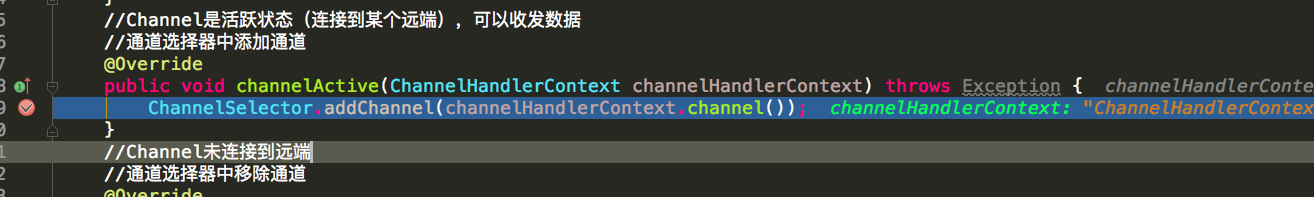
2、接着进入的是自定义的websocket发送
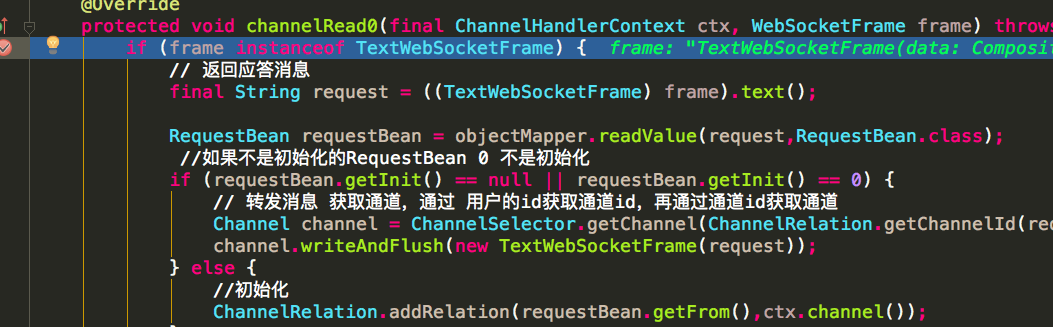
3、如果关闭浏览器
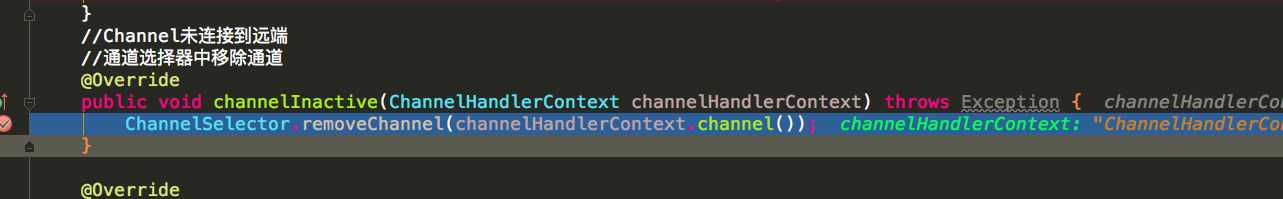
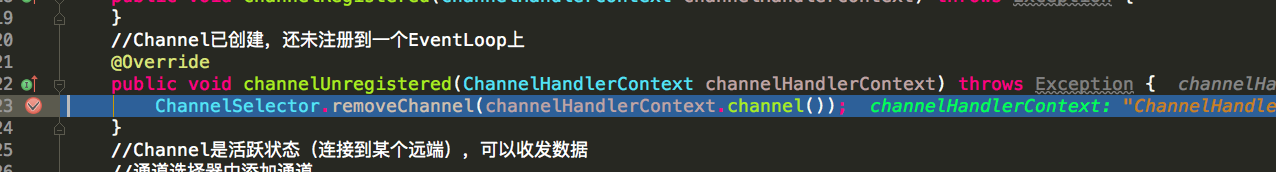
3、自己打开着两个测试下吧,没什么难度
代码下载


