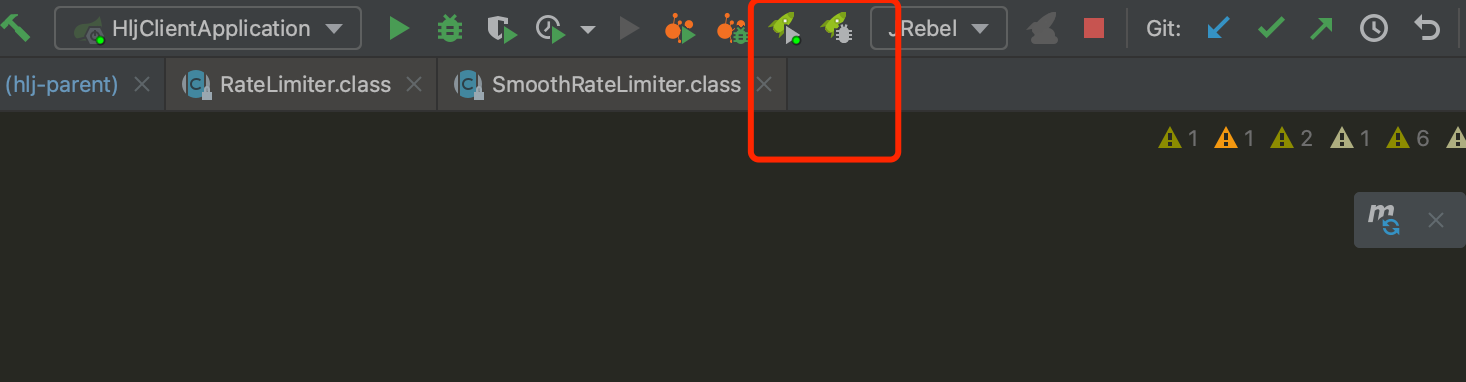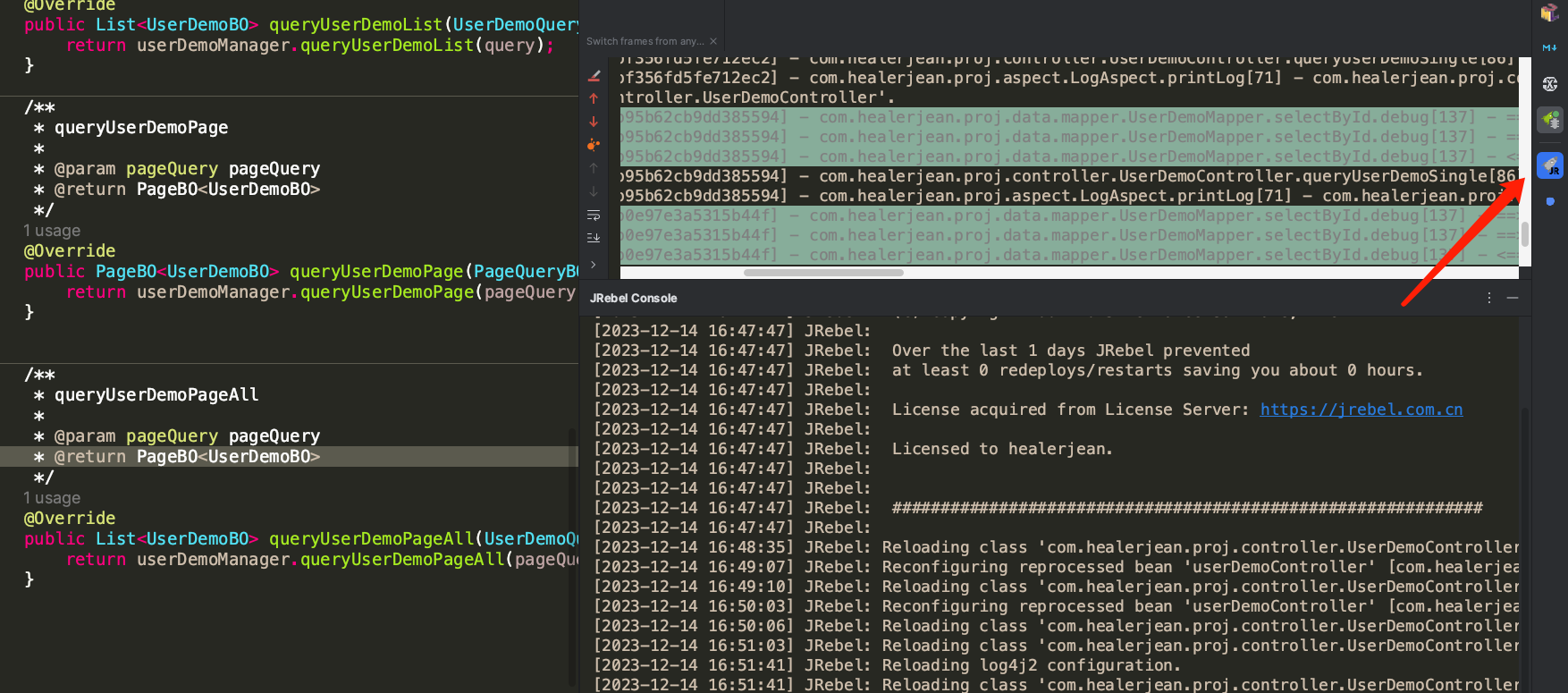JRebel热部署
前言
Github:https://github.com/HealerJean
1、安装
1.1、下载
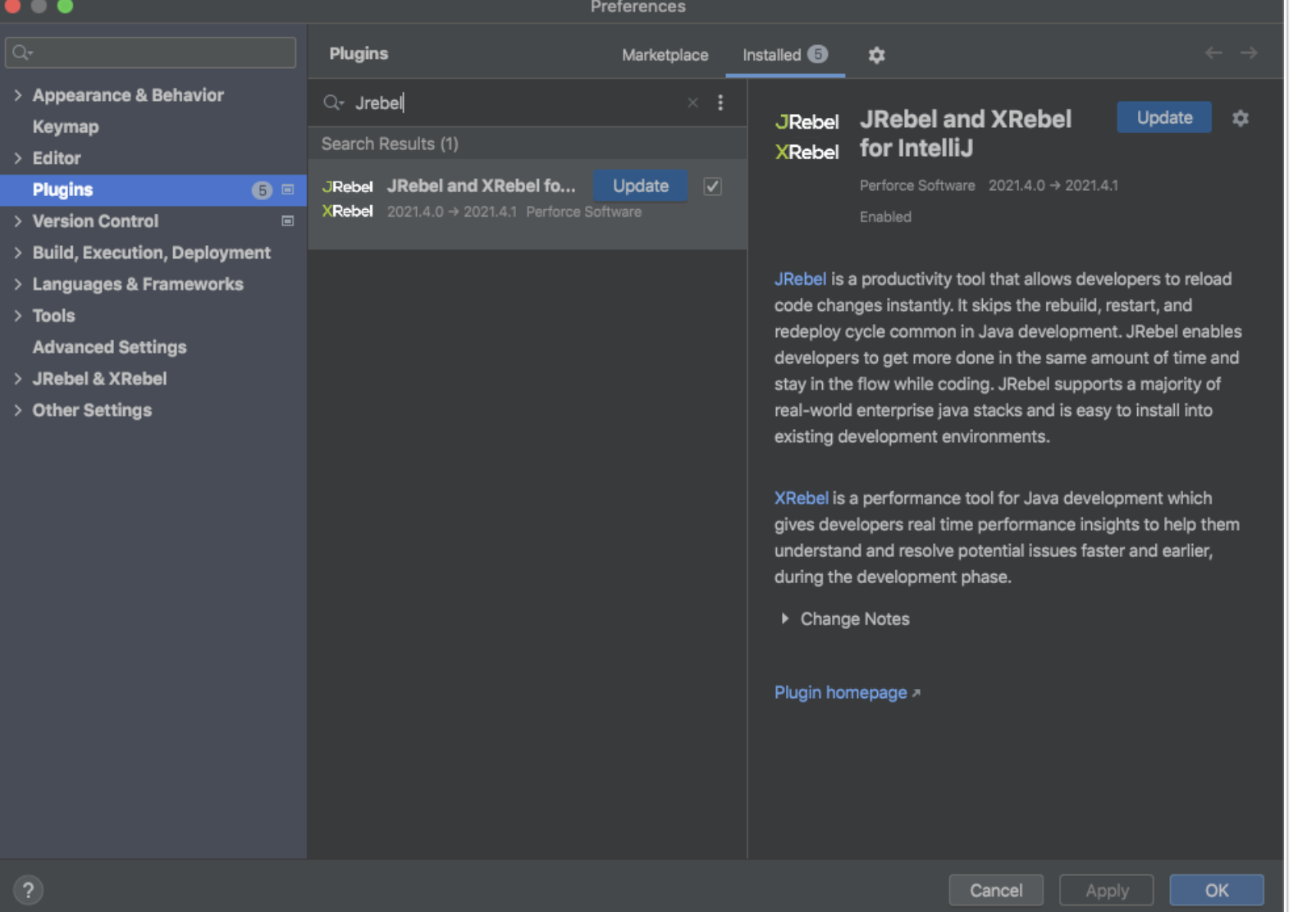
1.2、激活
激活地址:https://jrebel.com.cn/#/
2、Idea 配置
2.1、JRebel 设置成离线工作模式
选择
File—>Settings—>JRebel & XRebel,点击右侧的WORK OFFLINE
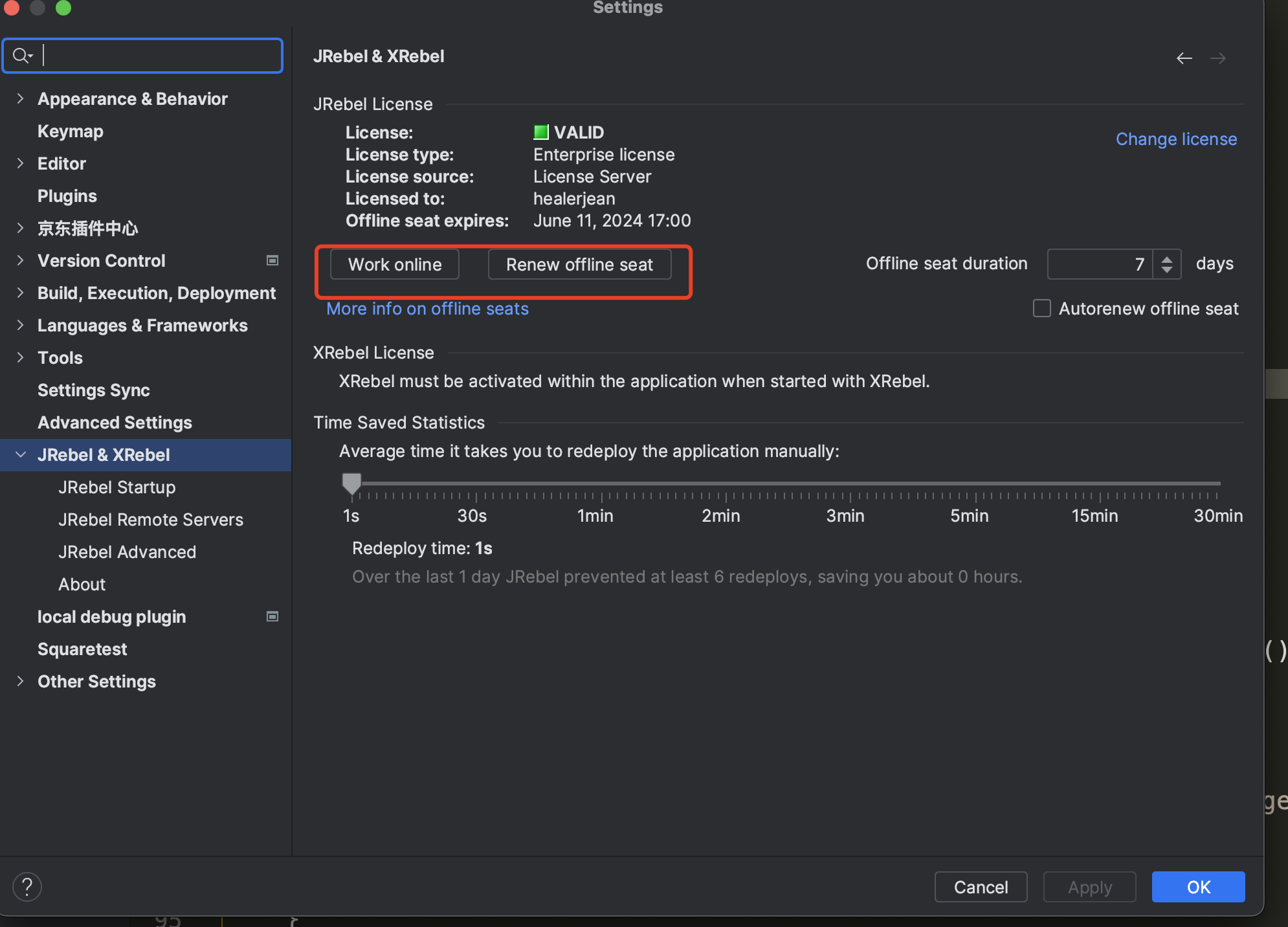
2.2、设置自动编译
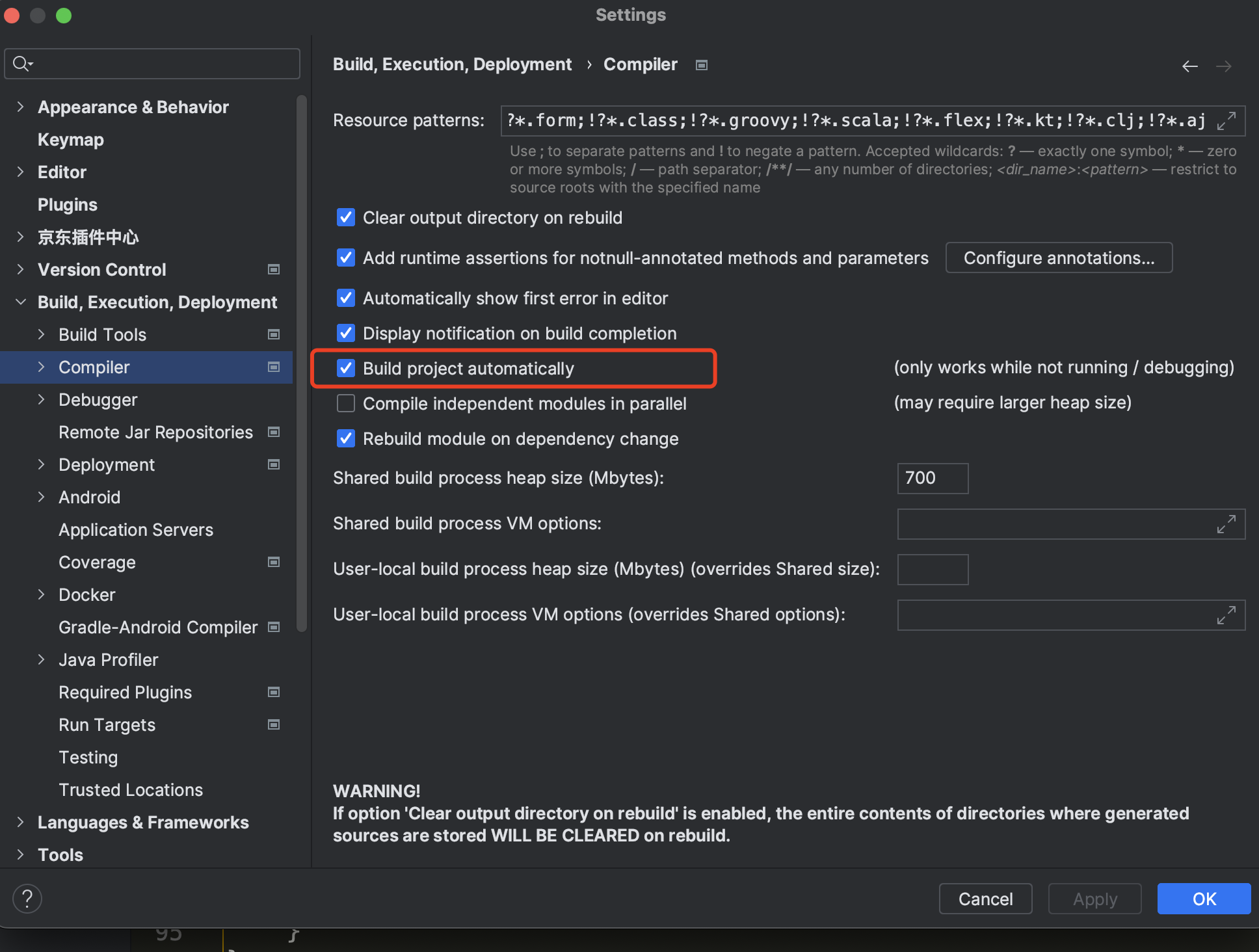
2.3、打开运行时编译
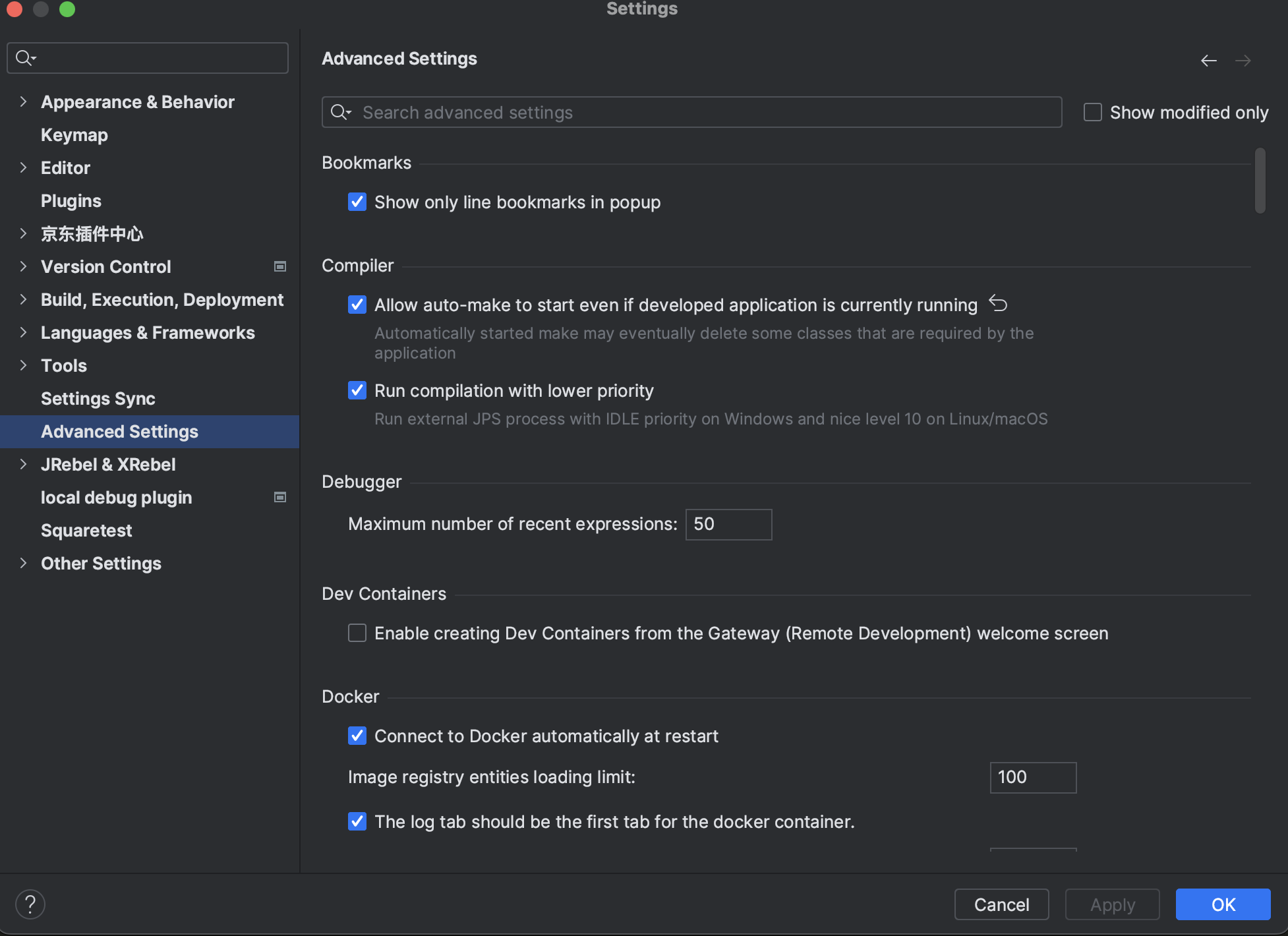
2.4、修改热部署时间
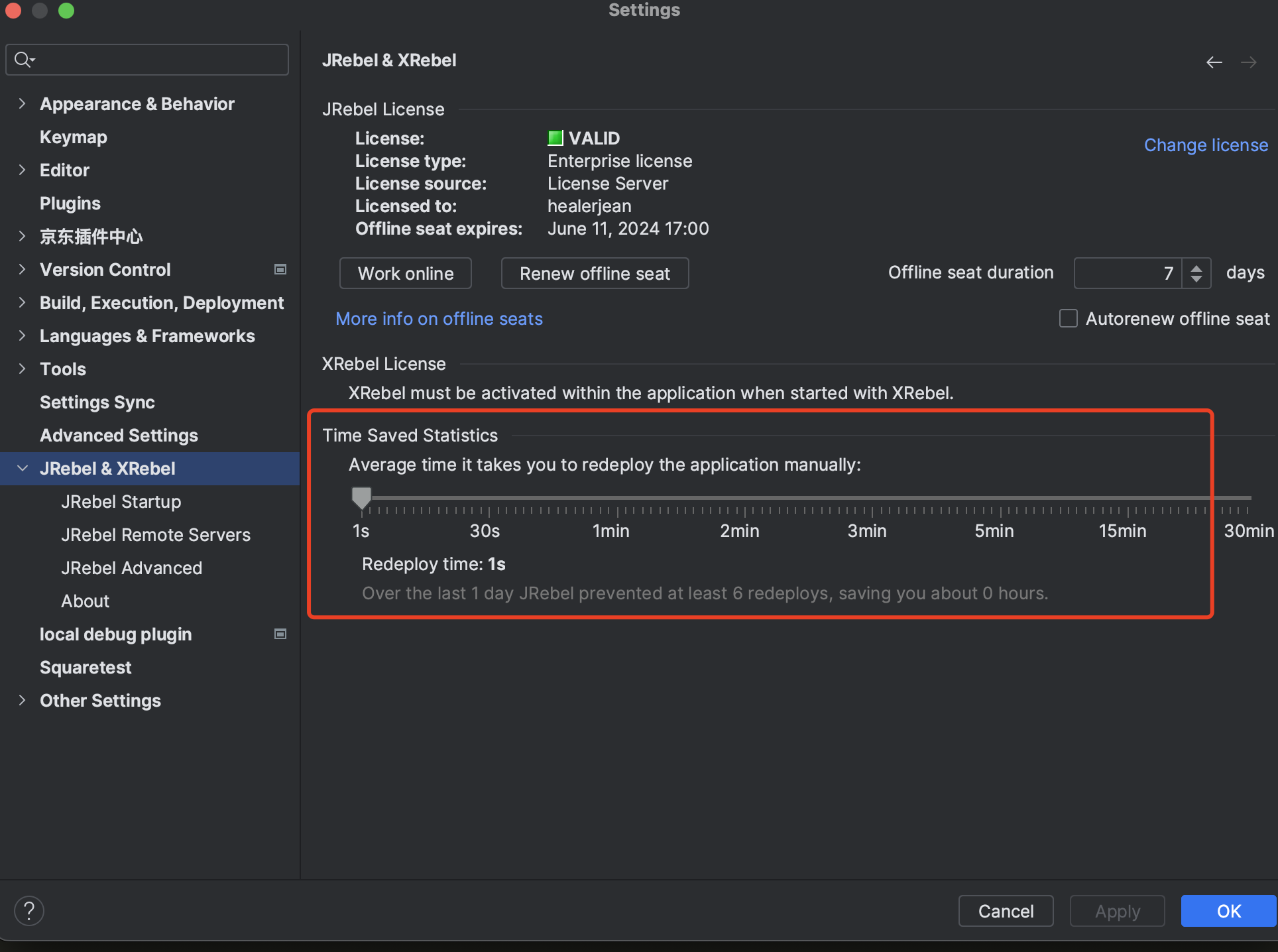
3、启动项目
说明:
1、自动编译不是立刻就进行的,可能有一点时间,但是也很快
2、如果着急的可以通过
Build- >Recompile的 快捷键的方式来加 速类的编译判断是否编译:然后控制台会出现如下log, 就表示当前被修改的类已经重新编译了