Ubuntu安装Nginx以及上传限制
前言
Github:https://github.com/HealerJean
1、安装
Ubuntu安装Nginx很简单的
sudo apt-get install nginx
2、配置文件位置
需要注意的是Ubuntu安装的Nginx配置文件其实对我们来来说是有两个的
一个是nginx.conf 配置上传的限制大小等
一个是/etc/nginx/sites-available/default 配置正常的属性server
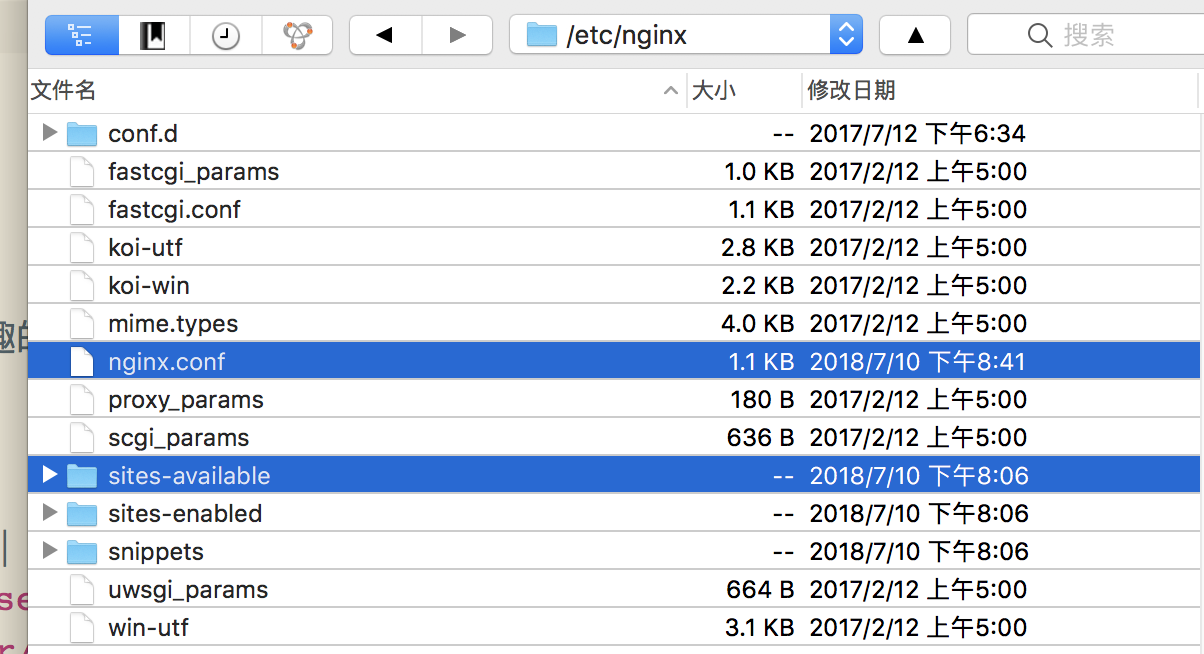
3、启动
nginx -c /etc/nginx/nginx.conf
centos 启动是
./nginx -c conf/nginx.conf
4、上传限制
上传文件的大小超出了 Nginx 允许的最大值,如果没有配置的话,默认是1M;
client_max_body_size 100m; 上传限制为 100m
http {
sendfile on;
tcp_nopush on;
tcp_nodelay on;
keepalive_timeout 65;
types_hash_max_size 2048;
include /etc/nginx/mime.types;
default_type application/octet-stream;
client_max_body_size 100m; 上传限制为 100m


